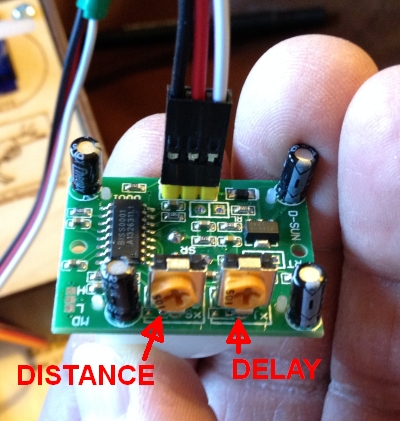After four workshops and hours of work we had a working prototype to test with real users. The prototype consists of our converted table inside of which is the book and the projector. Sitting in front of the table is a lantern. As users interact with the lantern they trigger the videos to play.
We set up the installation and then allowed people to interact with it. The aim of this testing experience was to see if people could understand what was happening with the installation and how it worked, how people interacted with the lantern and what effect it had and if the videos told a story.
Before users were directed to the large scale prototype they were quickly talked through the small scale model of the room which would hold the installation so they could get a sense of the space they would be in when they came across this piece.
We observed people for the first few minutes of the testing, taking note of which elements first caught their attention, how they interacted with the lantern and how they reacted to the videos.
- Only about 20% of users went to the lantern first, most people were interested in what what they could see through the opening. However their interest quickly faded when they realised that it was just a book.
- Three of the groups had to be instructed to interact with the lantern. (The positioning of the lantern is important, during testing it was set up beside the box. It was mentioned by one user that if the lantern had been in front of the box they would have been more inclined to make the connection between the two).
- About half the users went to pick up the lantern expecting that carrying the lantern had something to do with the interaction.
- The user that was controlling the lantern were more interested and animated in the installation than those just watching the videos.
After the users had investigated the installation we asked them a few common questions and then asked them to describe their experience while using the installation.
The questions included:
- What is the most interesting thing about the installation?
- Did you understand what was happening in the video?
- Imagining you are in a museum setting would you be more or less inclined to touch the lantern?
- After discovering this interaction what would you do next in the museum?
- Is there anything missing or could anything be added to enhance your experience?
 |
| Question 1 |
 |
| Question 2 |
 |
| Question 3 |
Question 4: 100% of people said that they would try to interact with the other lanterns in the room. They would check each of them and see what they did.
Question 5:
Users were divided whether or not audio would add to the experience. Audio would be helpful in understanding the video but would be too distracting if many videos were playing at once. Having ambient sound in the room, using optional headphones or making the lantern the primary audio source was suggested.
It would be helpful if there was something to prompt you to interact with the lantern, make the knob stand out possibly with a different colour.
The room we tested in was too bright, the area needs to be dark. We could use light as a prompt.
The video starting could be more exaggerated. One user mentioned that once they realised they could interact with the lantern they became engrossed in discovering what the lantern could do and did not notice the video playing straight away.
After analysing users responses and suggestions were brainstormed how each suggestion could be used to enhance the piece.